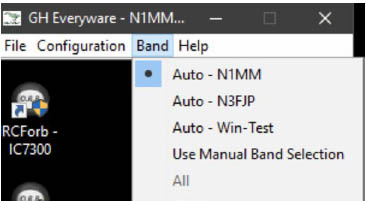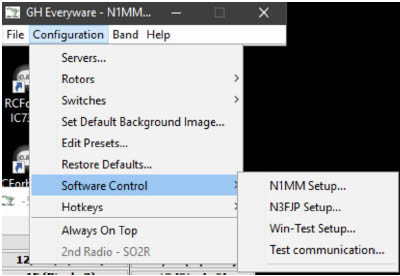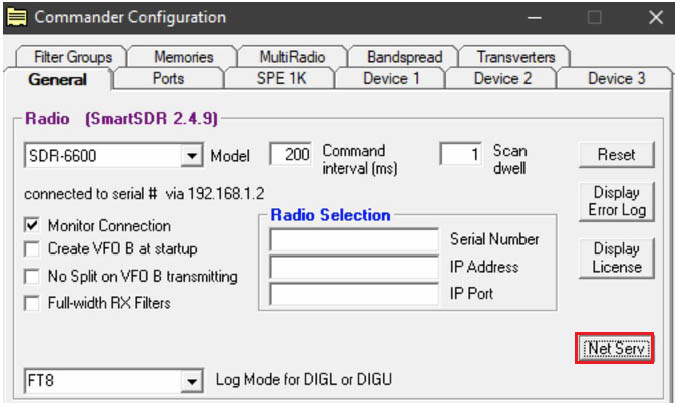Interoperating With Green Heron Everywhere
de WT2P
In order to get Green Heron Everywhere (GHE) to listen for commands from DXLab (or N1MM) you must configure GHE to be controlled automatically.
In the GHE main window, select the Band menu and then choose Auto - N1MM in the dropdown:
In the Configuration menu, choose Software Control , and then N1MM Setup:
In the N1MM Configuration window,
set the Radio UDP Port to 12060
For rotor control, if you’re already using N1MM to control your rotor, enter the Rotor UDP Port
set Display Rotors/Switches From to Both Radios/VFOs (SO2R/V)
click the OK button
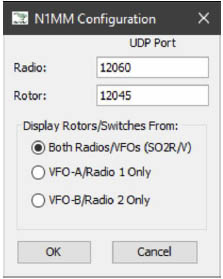
On the General tab of Commander’s Configuration window , click the NetServ button:
In the Network Service window's UDP Network Service panel,
check the Enable box
set the first IP Address to 127.0.0.1
set the first Port to the value specified in step 3.a above
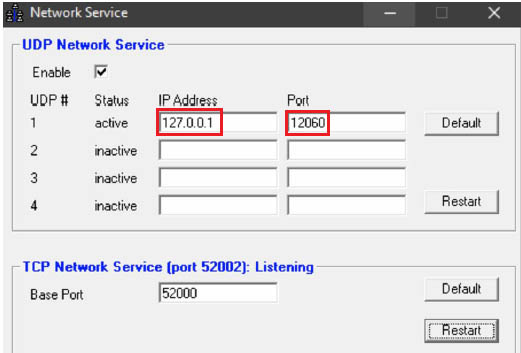
Note:
If GHE is started before Commander, GHE may not respond to UDP messages and switch antennas accordingly. This is potentially an issue with the GHE client; however I have not had time to comprehensively debug the issue. I suggest that you start Commander before starting GHE.
Interoperating with Green Heron Everywhere de NS9I
Getting Started with Antenna Rotator Control