Debugging a "No Matching QSO in Log" Error When Synchronizing With LoTW
When you submit a QSO to LoTW, 10 items from that QSO are conveyed to LoTW. When you invoke an operation in DXKeeper that directs LoTW to report information about a logged QSO that you submitted -- .e.g. Sync LoTW QSOs or Sync LoTW QSLs or Update from LoTW -- DXKeeper compares the information reported by LoTW with the information in the logged QSO, and expects an exact match for each of those 10 items. Any discrepancy, no matter how slight, will be reported by DXKeeper as No matching QSO in log.
No matching QSO in log does not mean that there's a discrepancy between the information you submitted and the information that your QSO partner submitted. It means that the information you submitted to LoTW no longer matches what's in your log.
No matching QSO in log is almost always the result of
- after submitting a QSO from DXKeeper to LoTW, modifying one of the ten items in that QSO conveyed to LoTW
or
- after submitting a QSO from DXKeeper to LoTW, submitting that same QSO to LoTW from another application that maintains less precision than DXKeeper maintains
For example, you might have in DXKeeper changed the logged QSO's start time from 01:02:03Z to 01:02:04Z; if a subsequent Sync LoTW QSL operation reports the contents of this QSO, perhaps because your QSO partner recently submitted a matching QSO that renders your QSO confirmed, it will report the start time as 01:02:03Z; DXKeeper will report No matching QSO in log, because the logged QSO specifies a start time of 01:02:04Z, not 01:02:03Z. This situation can be avoided by always resubmitting a QSO to LoTW after modifying it in DXKeeper; if the correct LoTW Station Callsign and LoTW Station Location are selected, this can quickly be accomplished by right-clicking the modified-and-then-saved QSO's entry in the Log Page Display and selecting Upload to LoTW from the right-mouse menu.
Alternatively, you might have directed another application to submit a logged QSO to DXKeeper, not realizing that the other logging application specified the QSO's start time with hours and minutes only. 01:02Z is not identical to 01:02:03Z; when DXKeeper sees the start time reported by LoTW as as 01:02Z , it will inform you that there is No matching QSO in log. If you're going to use DXKeeper's synchronization functions, then you should exclusively use DXKeeper to submit QSOs to LOTW.
Other possible causes of No matching QSO in log include data corruption when sending QSO data to LoTW or receiving QSO data from LoTW, and data loss in LoTW; these causes have not been reported since re-engineering of the LoTW Server was completed in 2017.
Finding the Mismatch
Right-click the entry in the Log Page Display for the QSO identified associated with the No matching QSO in log error report, and select Update from LoTW from the pop-up menu. After the operation completes, navigate to DXKeeper's Databases folder and use a text-displaying application like Notepad to view the contents of the file LoTW_UpdateSingle_ADI.txt. Here's an example:
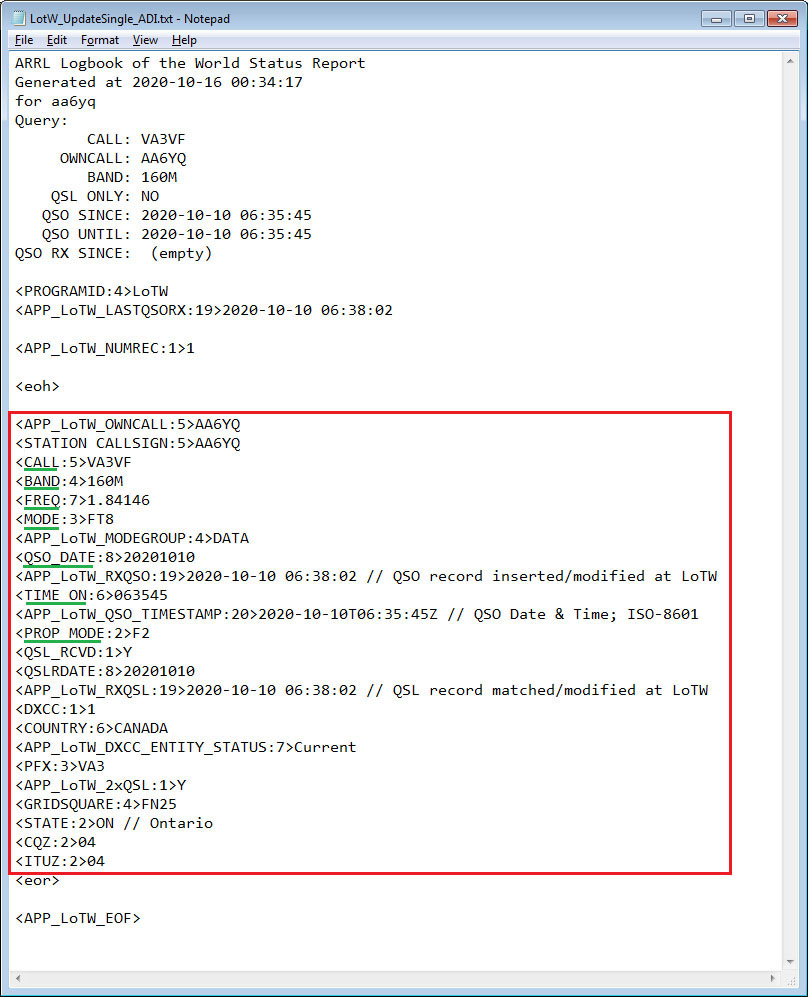
The section outline in red contains information being reported by LoTW. The 7 ADIF fields underlined in green contain information that should exactly match information in the logged QSO. This example does not report BAND_RX, FREQ_RX, or SAT_NAME fields; if they are present, the information they contain should also exactly match the information in the logged QSO. Carefully compare these ADIF fields in the LoTW_UpdateSingle_ADI.txt file with the information in the logged QSO to identify the discrepancy. Then determine the source of this discrepancy, and correct it. Typically, this means re-submitting the logged QSO to LoTW, as described above.
Synchronizing QSLs: Updating Logged QSOs to Reflect their Confirmation via LoTW
